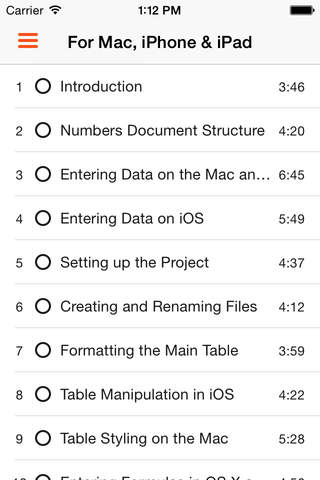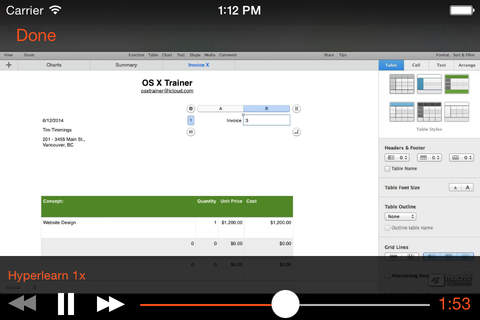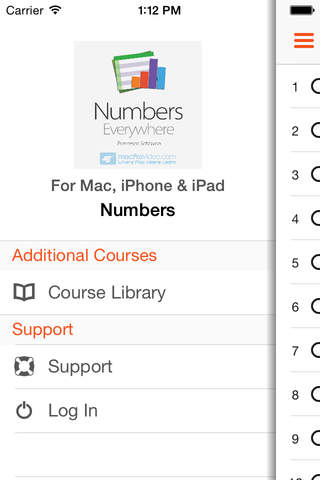
Course for Numbers Everywhere app for iPhone and iPad
Developer: Nonlinear Educating Inc.
First release : 11 Aug 2014
App size: 348.13 Mb
Are you used to working on your spreadsheets on your dusty old accounting PC in the dark, neglected corner of your office? Now, thanks to Apple’s new version of Numbers and iCloud, you don’t have to! Now you can put together attractive and eye-catching as well as powerful data/formula-driven spreadsheets anywhere with your iOS devices, Mac or entirely online with any browser!
Imagine starting by setting up the framework of your spreadsheets on your office Mac, but then entering your data and tweaking your formulas on your iPhone on the way to your client’s office. When you arrive, all you need to do is export everything as a PDF and submit it from your iPad while you sit in the waiting area preparing for your meeting. Then at year-end, imagine being able use iCloud to share everything safely and securely with your Windows-centric accountant... in Australia!
In this course by our resident Mac and iOS expert, Francesco Schiavon, you learn how to use the Numbers canvas to assemble not just a single spreadsheet, but an entire fully-functional invoicing system, complete with attractive formatting and informative charts for maximum visual appeal and impact.
So learn how to be a multi-platform, next generation iWorker or simply improve and increase your productivity even further by watching this and all the other courses in our continuing Apple Productivity Series!
Table of contents:
1: Introduction (03:46)
2: Numbers Document Structure (04:20)
3: Entering Data on the Mac and iCloud (06:45)
4: Entering Data on iOS (05:49)
5: Setting up the Project (04:37)
6: Creating and Renaming Files (04:12)
7: Formatting the Main Table (03:59)
8: Table Manipulation in iOS (04:22)
9: Table Styling on the Mac (05:28)
10: Entering Formulas in OS X and iCloud (04:56)
11: Entering Formulas in iOS (03:55)
12: AutoFill in OS X (02:19)
13: AutoFill in iOS and iCloud (05:16)
14: What are Functions? (04:08)
15: Functions on the Mac (04:29)
16: Functions on iCloud and iOS (05:30)
17: Entering the Last Few Formulas (02:02)
18: Formatting Cells on the Mac (03:27)
19: Formatting Cells on iCloud and iOS (04:06)
20: Setting up the Next Steps (01:55)
21: Creating the Summary Sheet (05:24)
22: Entering Basic References (07:28)
23: Advance References Using the INDEX Function (09:28)
24: Dressing up the Invoice Sheet in iOS (07:03)
25: Layout for Printing (09:33)